Today is my luckiest day because Mr Aswandi came to Sekolah Rendah Katok to observe me for second time. I have been prepared the lesson plan as he expected me to do. I feel so grateful, both of my classes ran very smoothly as I planned.
For this week lesson, I promised the students will be giving them two rewards for both if my classes. First reward will be given to the students who can be completed their work first and the second one, I focused on who behave well during the lesson.
PRIMARY 3A (7.30-8.00 am)
TOPIC: TYPING SHORT COMPOSITION
CONTENT: MYSELF
For today lesson, I have to continue the previous lesson since about 95% of the students haven't finished their work. As usual, before they started the lesson, they recite their prayers, ask them to sit infront and introducing to them what are they going to do during the whole lesson. Then, I instructed them to sit in pairs and giving them hand-outs. The hand-outs as a guided to the students what are they going to do for the composition.
They opened Microsoft Word 2007 by following all the steps I have taught them before. So far, they had no problems opening the MS Word 2007. Then, before they started typing their composition, I asked them to change the font type and the size into Comic Sans and the size is 14.
Short Composition Example (Hand Out):
My name is Mawi.
I am eight years old.
I live in Kampong Katok A.
My father’s name is Ahmad Bin Ali.
He is forty five years old.
My mother’s name is Aminah bin Abdullah.
She is forty- three years old.
Hanis was the students who managed to complete her composition first than her other friends. For the well-behaved rewards, it goes to a boy. I don't remember his name. Since, Mr Aswandi was there, I asked for his help to do the rewards presentation to the students.


:::::::::::::::::::::::::PRIMARY 1A (9.30-10.00 am)::::::::::::::::::::::::
Topic: Switch On and Off The Computer
Content:
1. Introduce to the students which part of the system unit use to switch on the computer.
2. The steps on how the students to switch off the computer. The steps are:
· Click ‘Start’;
· Click ‘Arrow’
· Click ‘Shut Down’
As usual, before they entered the ICT lab, they have to take off their shoes and arrange it outside the lab. Then, before they started their lesson, they recited prayers and then sit infront of the class. Before they sit in pairs and using the computers, I have to show them the steps they have to do when switcing on and off the computer. They have to follow the steps.
Then, they sit in pairs and they switched on the computer. Since, they still have more time, I asked them to play around with the mouse by clicking the recycle bin and then close it. I have to mobile around the class to make sure they completes each step I have instructed them to do. So far, they understand the instructions and only few of them are not really used to hold the mouse. They hold it incorrectly. By clicking the recycle bin, they have to click twice to open it and then to close the recycle bin window, they have to click once the 'X' button on the right of the window.
Then, I found the winner, who really did well for the lesson and have a good behaviour during the lesson. It is hard for me to recall their names. I picked the boy for the second reward because he raised up his hand because he was really not sure what he is going to do. At least, it shown that he really eager to learn.




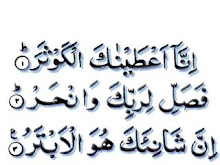

0 comments:
Post a Comment